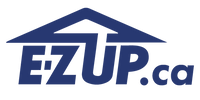E-Z UP
Upload Your Artwork

READY TO GET STARTED?
Step 1: Prepare your artwork following our Artwork Requirements to ensure the fastest and highest quality results.
Step 2: Fill out the form, select "Choose File", upload your artwork and click submit!
Once your artwork files are uploaded, our design experts will ensure your artwork is perfect and ready to print. We’ll check the print size, colors and quality of the artwork. Don’t worry, we’ll send you proofs to assure it’s just the way you want!
Need help with your design or order? Most design or product questions can be answered by our Customer Experience Representative by chat, phone or email.
BEFORE YOU UPLOAD ARTWORK
ARTWORK REQUIREMENTS
Use the following guidelines to ensure prompt service and minimal file issues. Contact artonline@ezup.ca if you need help.
Perfect Graphic File Formats
These file types enable us to turn your design around faster.

AI

EPS

Acceptable File Formats
May take longer to process. Design Experts will contact you.

PNG

JPG

GIF
File Size
Max file size is 20MB.