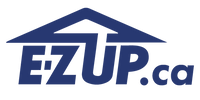Once your order ships, you’ll receive an email with tracking details. If you have an E-Z UP account, you can check your order status at any time by signing in and visiting your Order History.
To track your order:
Sign in to your account and go to Order History.
Select the order you want to track.
Click on the “Track Shipment” button to view the latest shipping updates and carrier info.
If you checked out as a guest, you can still track your order using your confirmation email. Click the tracking link provided to follow your shipment's journey.
Heads up:
Orders may ship in multiple packages. You’ll receive a separate tracking email for each shipment.
Shipping estimates depend on your selected shipping speed, your location, and the item’s origin.
Need help finding your order? Contact our support team or use live chat to speak to a product expert.
We're committed to getting your gear delivered on time, and we’ll keep you updated every step of the way.